ADNI RIS
| ADNI RIS is a Complete System for Radiological Center Resources Administration | |
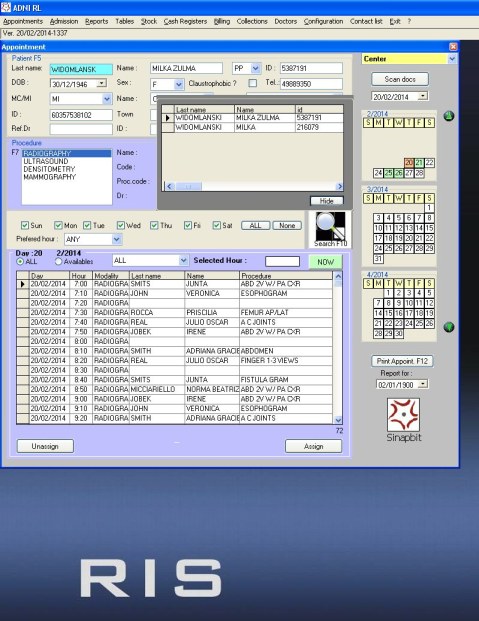 |
Appointment processing is
very simple for the operator, colors indicate
availability and popup windows facilitate data entry. |
 |
|
 |
The admission window
allows following the status of practices over the whole
process facilitating the visualization by means of
colors. |
 |
Collect extra payments not covered by the patient's medical health plan by issuing invoices or integrating to a billing system. |
 |
ADNI RIS can keep audio recordings associated to the reports and this feature is integral to the system, not an external program. |
 |
A Color indicates if a
practice has an associated audio recording so that the
practitioner can proceed to do the transcription. |
 |
A modality report database avoids repeatedly typing the same concepts and autotext is also available. Previous reports can be consulted and PACS viewers can be launched from here. The report system is configurable and supports different presentation formats while keeping them in the database for later investigation. |
 |
The audio playback is integrated allowing the autodictate with configurable times or the use of pedals. |
 |
Billing configuration and procedure assignment to each medical insurance company is easy and massive so as to speed up the task. |
 |
Practices values can be modified in a singular way or applying percentages to the selected group. |
 |
Medical Insurance
invoicing is very simple and allows the temporary
exclusion of practices in order to expedite the
submittal leaving pending ones for later monitoring. |
 |
You can preview the invoice and edit its values if it is necessary. |
 |
In State of Collections you can monitor the state of the invoices. |
 |
In Reports per Period you can see statistics on quantity of practices for modalities, values, payments and other specific values. |
 |
Control Board shows
statistics of most important times , wait, in study and
report time. |
 |
Register Practices defines times, required and
optional materials that were discounted
automatically from the stock, certain specific
doctor attention as well as restrictions like
Excluding for that day or first in order,
warnings, etc. |
 |
The resources are easily configurable in periods and days and specific hours. |
| ADNI RIS can work through a WAN without losing its features. | |
 |
|

